







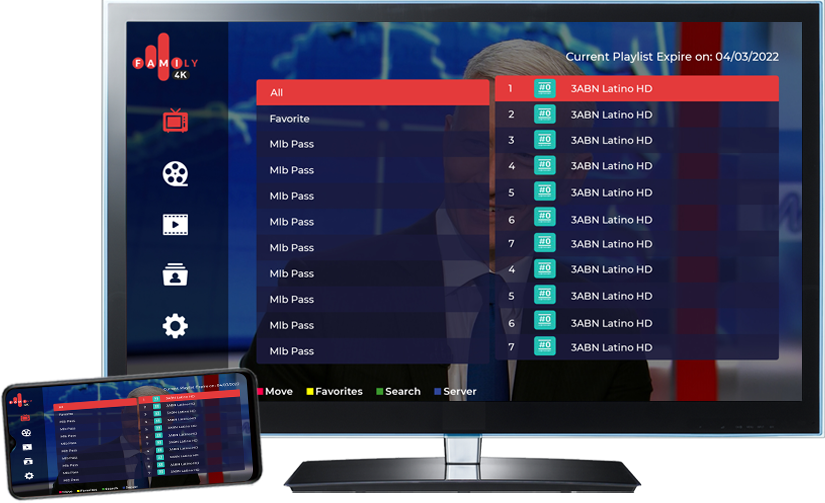

Family 4K Player is a general media player and does not include any playlists. You need to upload your own playlists. The developers of Family 4K Player are not responsible for the content you upload to the application.
Install Family 4K Player from the available stores on your device.
Run the app on your TV/Device to get your MAC address.
Your account is automatically created when you first run the app.
Upload your playlist to your device account and start streaming.
iPhone, iPad and Apple TV
Phones, tablets and TV boxes
Samsung, LG, Sony and more
Desktop and laptop computers
Family Player is a pure media player and does not provide any contents. Customers need to upload their own playlists to use Family Player.
Get FAMILY 4K-compatible subscription for seamless streaming
Contact US