









IPTV Smarters Pro is a popular IPTV player that supports M3U playlists and Xtream Codes API. This guide shows how to sideload it on FireStick since it's not available on the Amazon App Store.
First you need to enable developer options on your FireStick
From your FireStick home screen, navigate to Settings
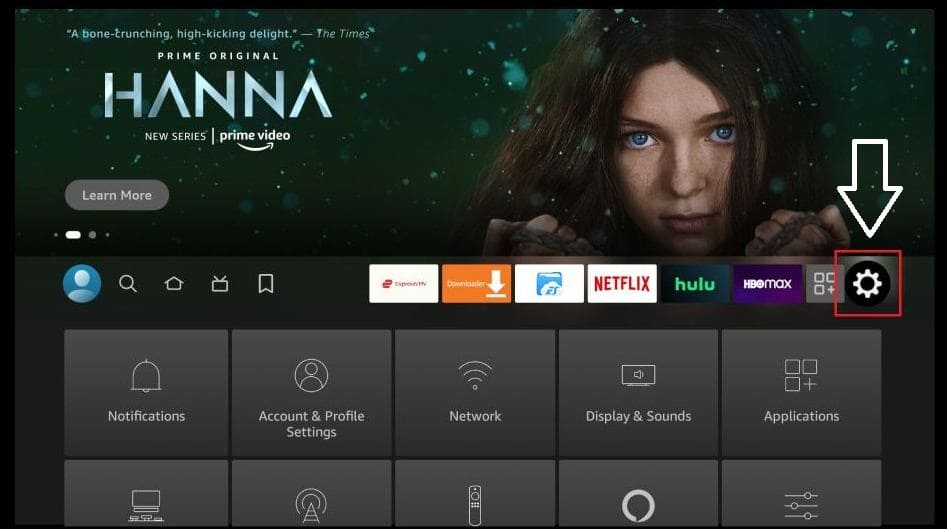
FireStick Settings
Select My Fire TV from the settings menu
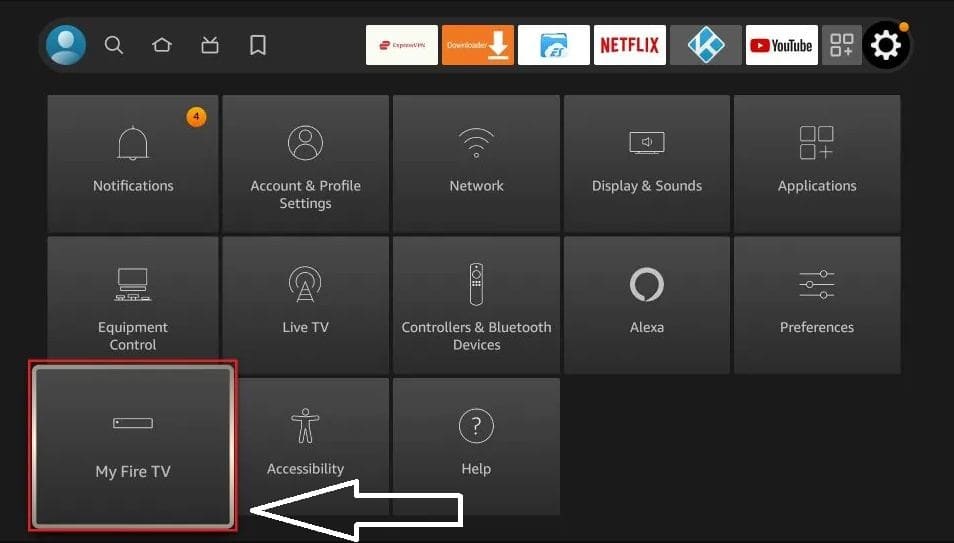
My Fire TV option
Only if you DO NOT see Developer Options on this screen, select About
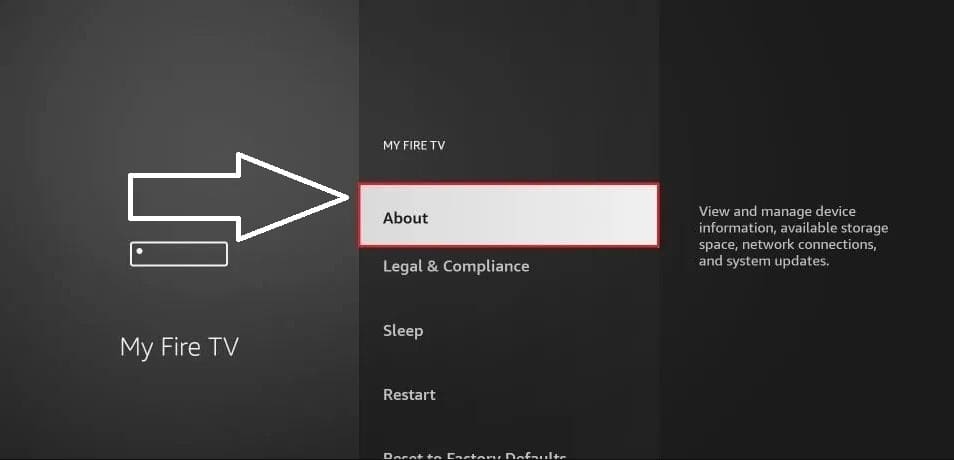
About option
Click on your Fire TV Stick name quickly 7 times

Click 7 times
You will see a notification saying "No need, you are already a developer"
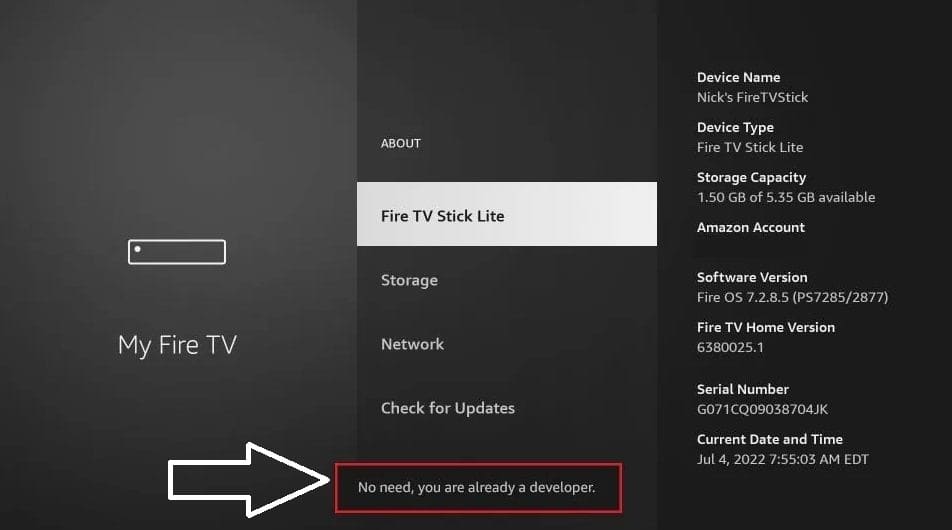
Developer activated
Press the back button once or go back to Settings > My Fire TV and you will now see Developer Options

Developer Options visible
Since the Amazon Store doesn't host IPTV Smarters Pro, we need to sideload it
Click the Magnifying Glass > Search option on the home screen. Search for "Downloader" and install it.
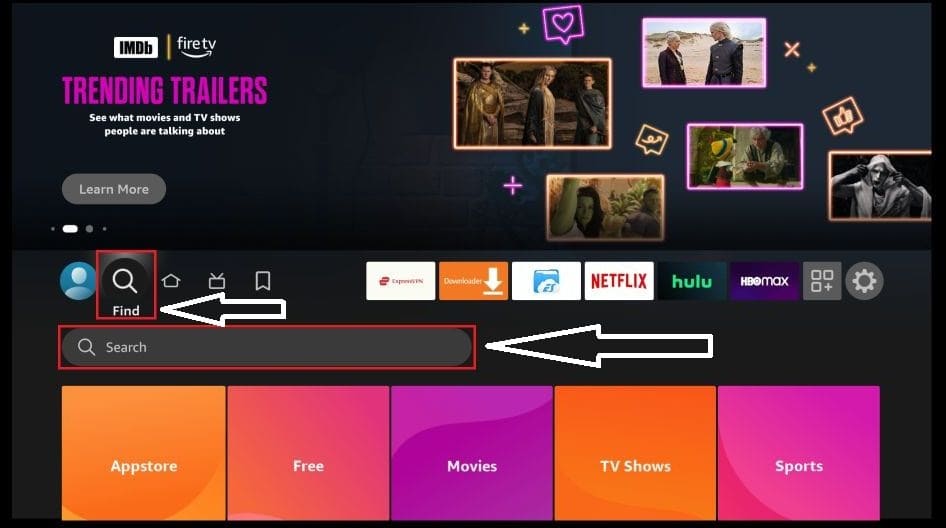
Install Downloader app
Go to Settings > My Fire TV > Developer options > Install from unknown apps and enable Downloader
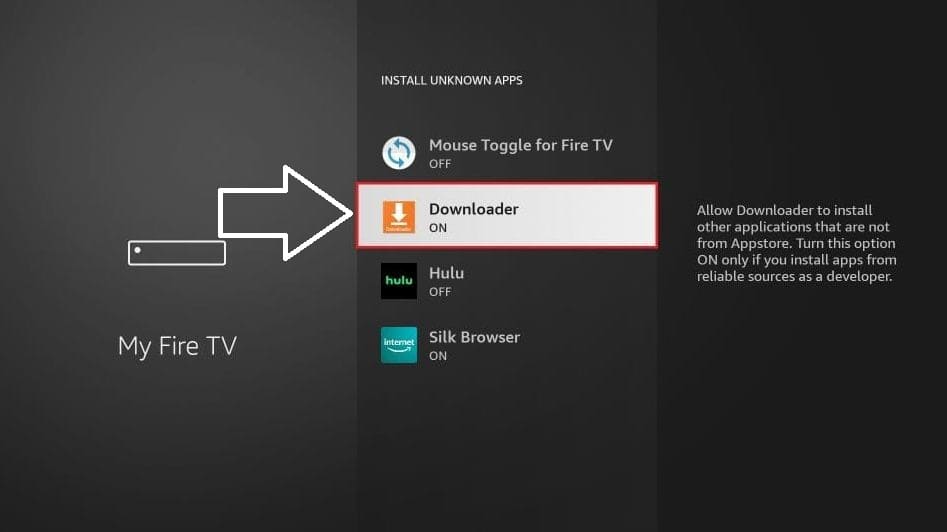
Enable unknown sources
Launch the Downloader app from your applications
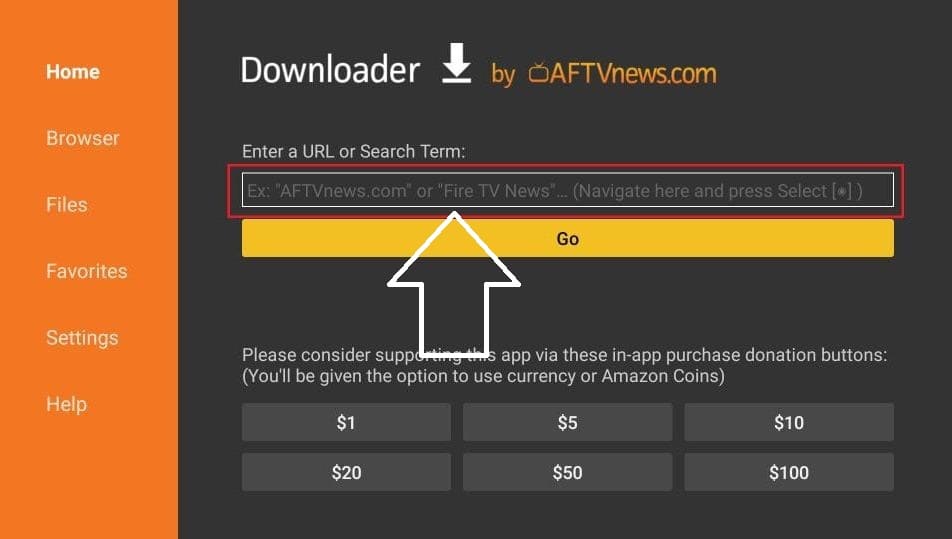
Open Downloader
Enter the following path: player4k.com/smarters and click GO
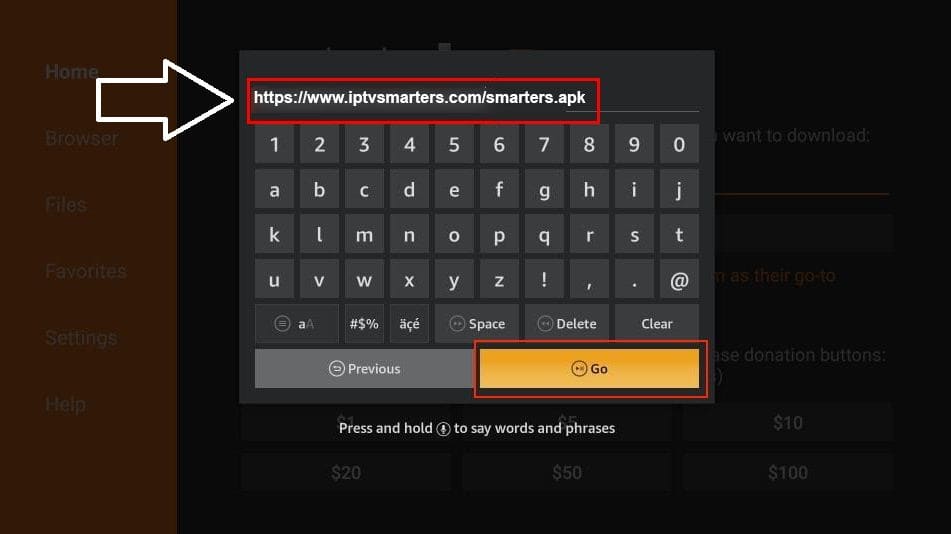
Enter download URL
Wait for the download to complete and click Install
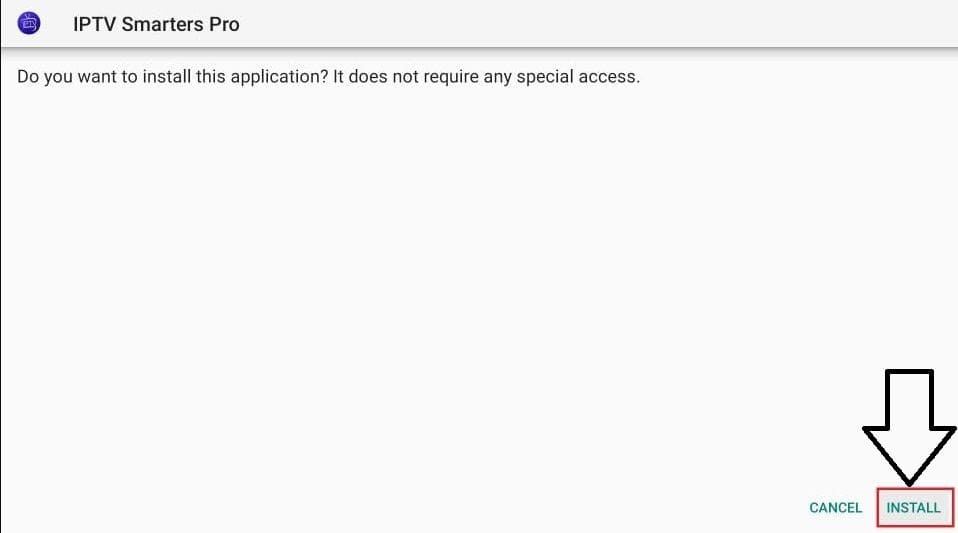
Install APK
After installation, click DONE and delete the APK file to save space
Press the Menu button (3-line button) on the remote and click Move to place the app on your top shelf.
If you haven't subscribed yet, you can do so here:
Need help? Contact our support team.