







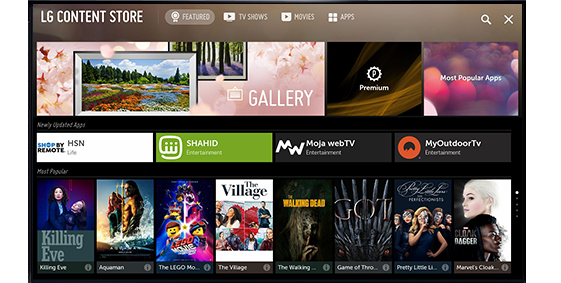

SmartOne IPTV is a dedicated IPTV player for LG WebOS and Samsung Orsay TVs with enhanced features for live TV streaming. This guide covers the installation and setup process.
For WebOS 1.0 to 6.0 (2015~2021 years of production):
Install the app SmartOne IPTV from LG Content Store.
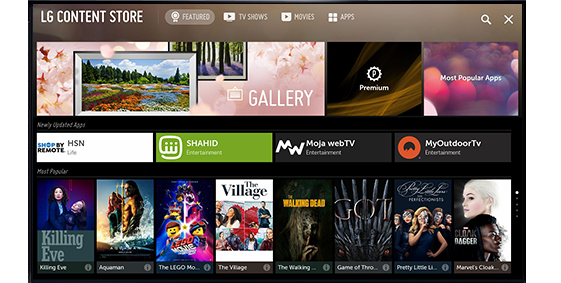
Access SmartOne IPTV APP from APPS HOME:
For Orsay TVs, non-Tizen TVs (E/ES/F/S/H/HU/J4/J5 - 2012~2015 years of production):
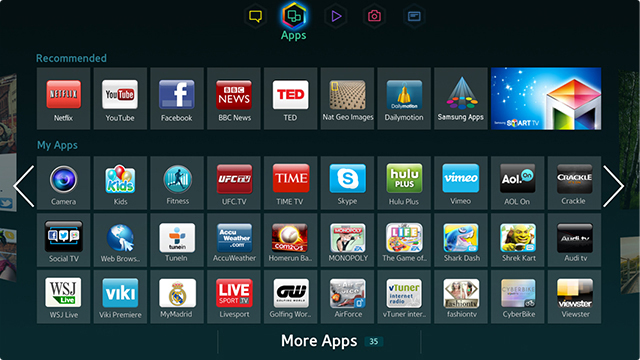
Once the app has downloaded it will appear on the SmartHub screen:
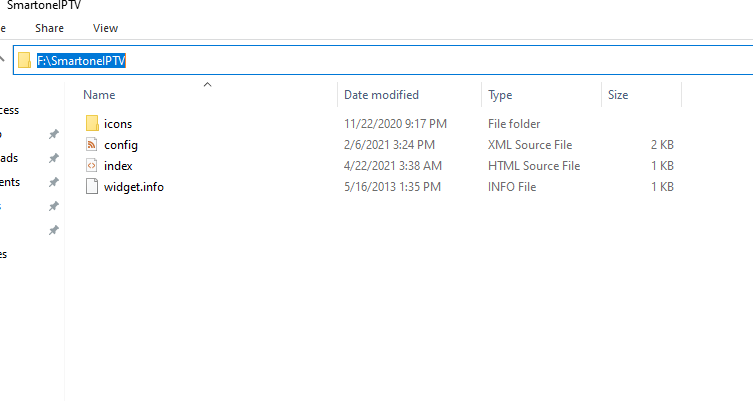
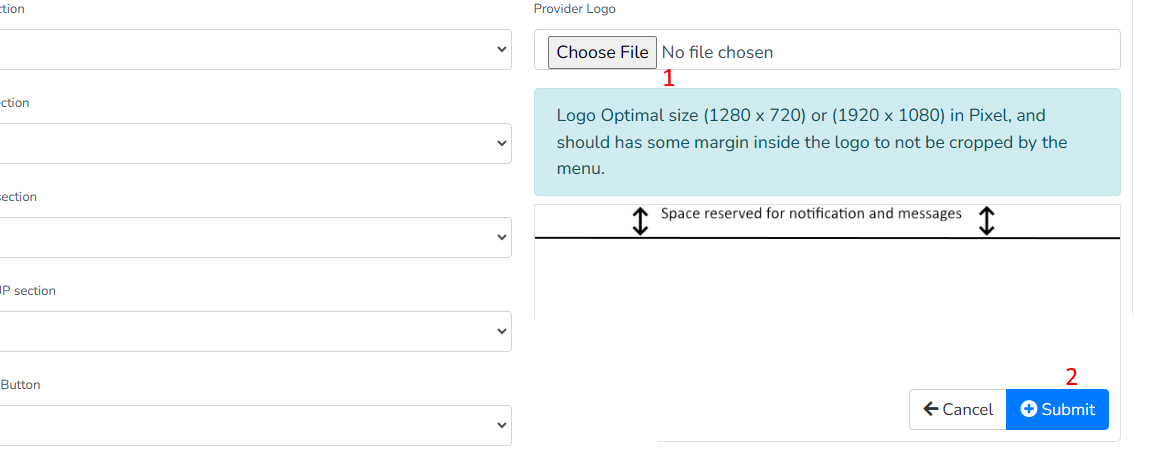
After successful upload, the new logo will appear on all devices with your playlist.
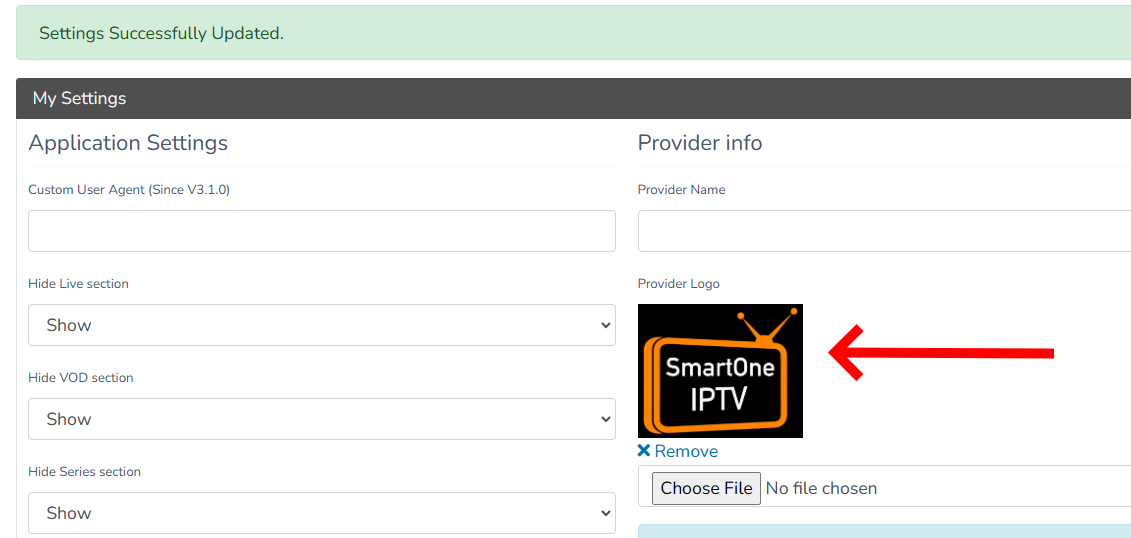
UK5200, UJ6203, UJ5373, UJ5370, UJ5303, UJ5300,UJ5290, UJ5278, UJ5270, UJ5248, UJ5205, UJ5202, UJ5201, UJ5200, UJ5190,UJ4700,UJ4600, UJ4570, UJ4500, UJ4303, UJ4300,UJ4290,UJ4200, UH4501
UH6203, UH6103, UH5303, UH5203, UH5103, UH4500, UH4303, UH4250, UH4203, TD390S, UH7100, UH7000, UH6900, UH6850, UH6800, UH6700, UH6600, UH6500, UH6400,UH6410,UH6350, UH6300, UH6200,UH6088,UJ5800, UH5600,UH5570, UH5510,UH5500, UH4570, UH4500, UH7000, UH6700, UH6600, UH6510, UH6500, UHU8800, UHU8700, UHU8550, UHU8500, UHU8200, UHU7800, UHU7500, UHU7250, UHU7200, UHU7100, UHU7000, UHU6950, UHU6900, UHU6830, UHU6000, UHU5900, US9WB, US9WAF, US9CAF, US9VF, US9BF,US9B, UHU9800, UHU9300B, UHU9300, UHU9000, UHU8500CV, 85S9GLF, UHU8800, UHU8700, UHU8550, UHU8500, UHU8200, UHU7500,UH8800, UH8000
UF7200, UF7150, UF7120, UF7100, UF7050, UF6900, UF6800, UF6700, UF6600, UF6540, UF6510, UF6500, UF6470, UF6450, UF6420, UF6400, UF6370, UF6360, UF6350, UF6330, UF6320, UF6300, UF6203, UF6200, UF5700, UF5500, UF5400, UF5303, UF5300, PF5200,UF4500, UF4300,PF5500, UF8500, UF8200, UF8000, UF7500, UF7450, UF7400, UF7000, PF8500, KS9C, KF9500,US9, UF9000, US9V, US9VCN, US9CN
UE7200, UE7150, UE7100,UE6900, UE6820, UE6800, UE6760, UE6710, UE6700, UE6600, UE6580, UE6540, UE6530, UE6500, UE6400, UE6330, UE6320, UE6300, UE6200, UE6100, UE6150, UE5800, UE5700, UE5600, UE5500, UE5450, UE5400, UE5330, UE5300, UE4530, UE4500, PE7000, PE6500, PE570, PE550, PE540,UF6200, UF6088, UES9500, UES9010, UES9000, UES8000, UES7500, UES7000, PE8000, UEA6950, PE7000, TB750, TB550
Your SmartOne App should now be successfully configured for IPTV. Enjoy your streaming experience!
Our support team is available to assist with any setup issues
Contact Support