









IBO Player Pro is the best smart TV application available today, and a great alternative to Duplex Play. Unlike Duplex Play which has limited device support, IBO Player Pro works on Samsung, LG, and all smart TVs.
Available on multiple platforms:
(Downloader code: 481220)
Our app is also available on ZEASN/Whale OS:
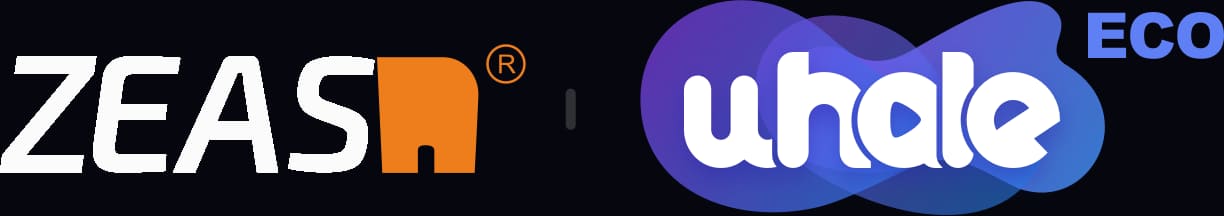
Samsung, LG, Sony and more
iPhone, iPad and Apple TV
Phones, tablets and TV boxes
Desktop and laptop computers
After installing the application, launch it, and you will get a MAC address and device key displayed on your screen.
You can visit the IBO PLAYER PRO application website by clicking on this link: iboplayer
After getting to the IBO Player Pro website, you have to click on Manage Playlist.

Please input the information visible on your TV screen (MAC address and device key) to establish a connection with your application.
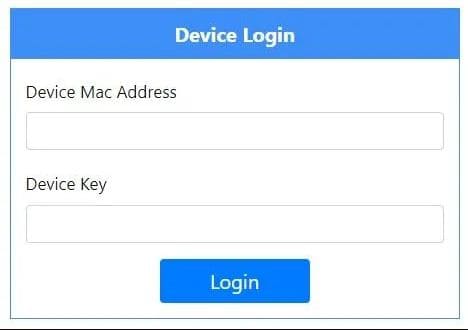
After connecting, you have two methods: one is (+Add playlist) and the second is (+Add XC playlist). You have to click on the +Add playlist (the m3u link option).

Here's a guide to integrating your M3U link: after clicking on the +Add Playlist button, enter the details provided by your IPTV service.
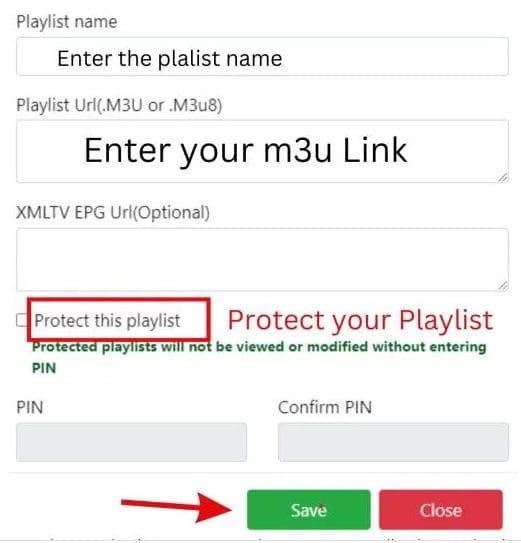
After adding the playlist, the last step is to go back to your TV and restart your application so that it can play what you named on the playlist.
We provide high-quality IPTV playlists compatible with IBO Player Pro