
Android IPTV









Android devices support IPTV through various apps. This guide covers setup for both TVs and mobile devices using M3U playlists or Xtream Codes.
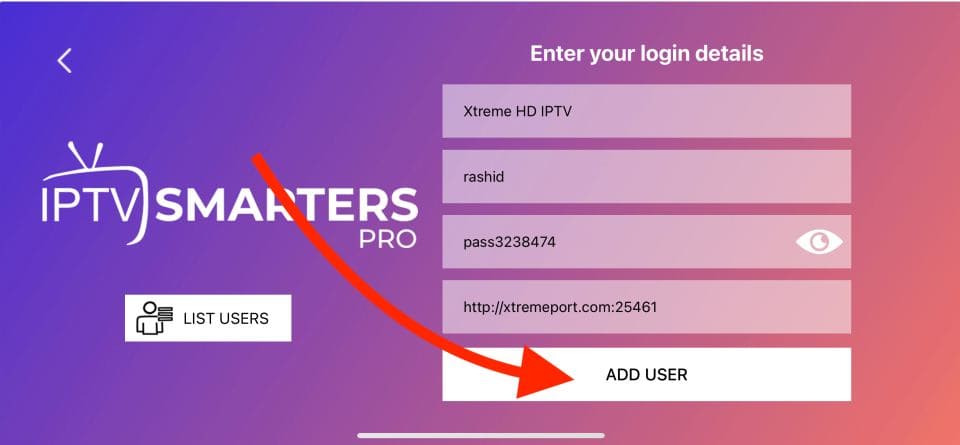
| Issue | Solution |
|---|---|
| Channels not loading? | - Verify your internet connection - Check playlist URL is correct |
| App crashing? | - Clear app cache - Reinstall the application |
| No EPG data? | - Confirm EPG URL with provider - Wait 24 hours for initial load |
We provide high-quality IPTV subscriptions optimized for Android devices