
Smarters Pro iOS









Download Smarters Player Lite from the App Store:
Download on App Store
Open the app and select "Login with Xtream Codes API" to add your playlist.
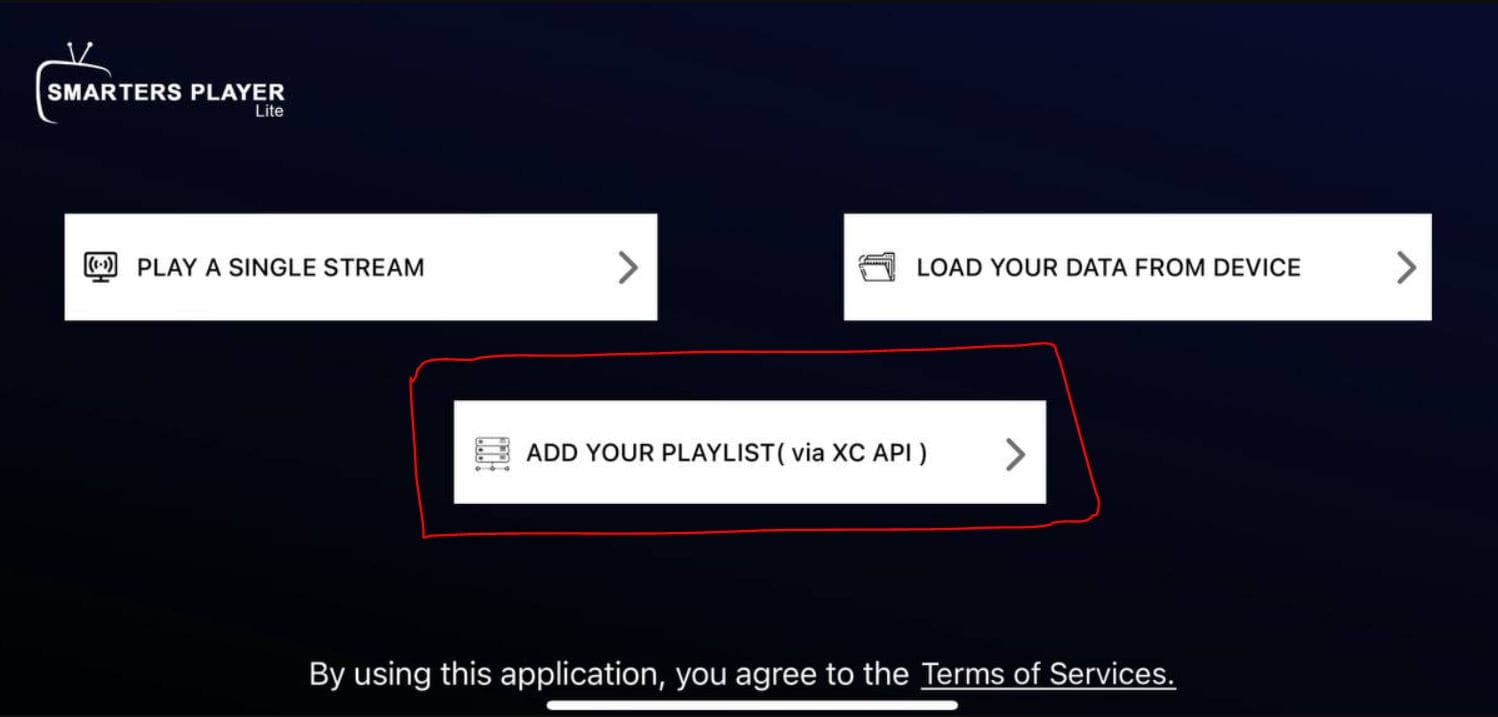
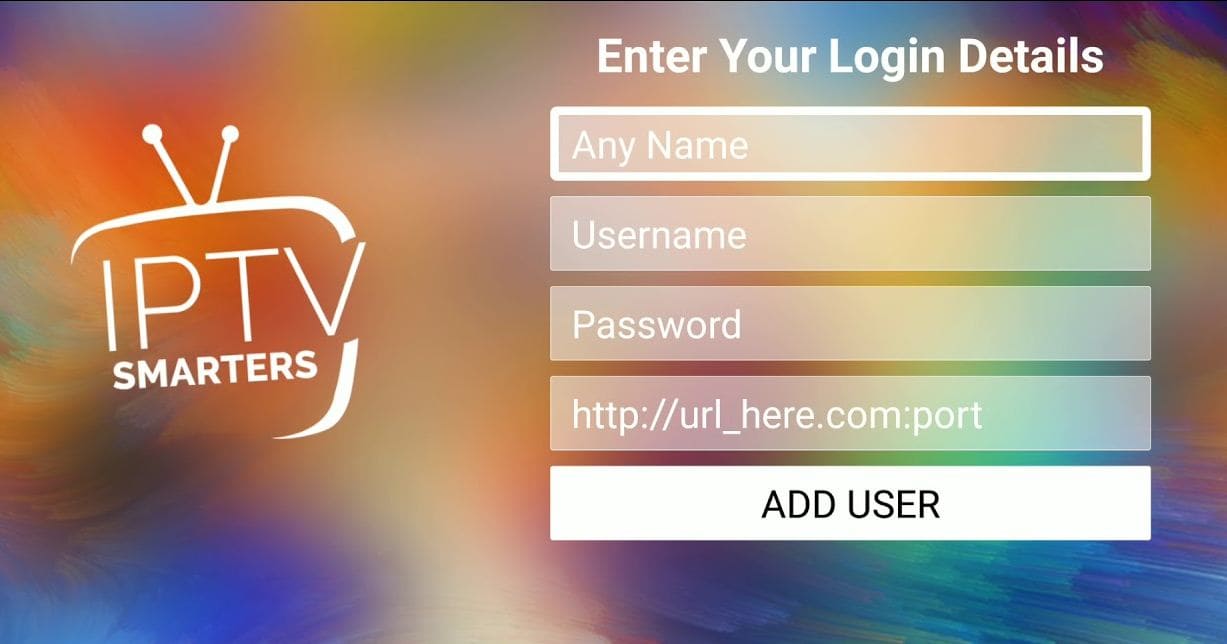
Click "Add User" to complete the setup.
Your IPTV Smarters Pro is now ready to use on your iOS device. Enjoy your streaming experience!
Our support team is available to assist with any setup issues
Contact Support